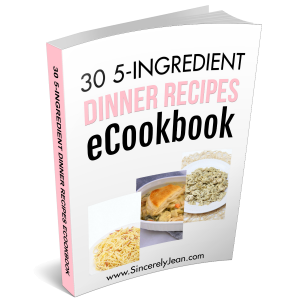There is a website called Grocery Smarts that does all of the work for you! It is updated every week with the weekly store deals from Wal-Mart, Albertsons, Smiths, Vons, Target, Food 4 Less, CVS, and Walgreens. The website is:
http://www.grocerysmarts.com/
Step 1: Select your state in the upper left hand corner.
Step 2: Select the store you want to go to or select “All in One”. I always select the “All in One” option so I can see all of the deals.
Step 3: Click the “Start” button on the upper right hand corner.
Step 4: Click the red star above “stock up scale” on the left. This will automatically only select the “Extreme” and “Free” categories. Everything else will have a star rating. If there is a sale you like that is not “Extreme” of “Free” then you will need to manually click on that sale.
Step 5: Once you have all of the sales selected click the “Shrink” button in the upper right hand corner. This will leave only the sales you want to see. You can click “Un shrink” at any time to return to all of the sales.
Now that you have all of your sales ready, it is time to find the coupons and the website tells you exactly where to find the coupons in the “Coupon Index” column. A lot of the coupons can be found and printed online. Others will be found in the Red Plum and Smart Source coupon inserts in the Sunday paper. If you don’t get the paper, you can just ask a friend or family member for the coupons who does get the paper. I always get mine from my parents newspaper.
*Fresh produce and meats come first on the sale list. They will only have store sales not coupons.*
TIPS:
1. Your goal should be to save 50%. You can see this percentage at the bottom of your final receipt.
2. Make your shopping list BEFORE going to the store and plan out exactly what you are going to buy and how much it will cost.
3. Plan your weekly meals around the food that is on sale.
4. Organize your coupons and receipts in an accordion file holder.
Start saving!