January was our best month yet for Pinterest traffic to our blog and I am so excited about it! Pinterest is one of the best ways out there to bring traffic to your blog but it can be hard to figure it out! A few months ago I was getting so frustrated with Pinterest because I kept hearing and reading about other bloggers who said that their largest source of traffic came from Pinterest. There had to be something I was missing! So around that time my sisters and I started to do a lot of research on how to increase Pinterest traffic and started implementing what we learned in January and it definitely paid off with over a 1,500% increase from our previous 6 month average! Here is a clip from our Google Analytics that shows the Pinterest traffic to our blog from August 2015 to January 2016. As you can see, our Pinterest traffic increased dramatically during January…over 1,500% to be exact! We want to share with other bloggers out there what we did and hope that these tips help you boost your Pinterest traffic too!
Quick note: If you are seeking to start your own blog or other website, we have written a “How to Start a Blog in 5 Steps” tutorial post. We discuss everything you need to know to start a successful and profitable blog! If you are seeking more information on how to make money blogging, read out “5 Ways to Make Money Blogging” post.
Here are our 5 tips on how we increased Pinterest traffic to our blog.
*May 2016 update: Our Pinterest traffic growth is still going strong! Pinterest is now by FAR the largest source of traffic to our blog!
#1 BoardBooster
(Update 2/4/2017 – We just switched to Tailwind. Use this link for $15 off! Packages start at $10 a month for unlimited pins!)
The first and most important tool we used was BoardBooster! If you are a blogger and don’t have a BoardBooster account yet you need to sign up now! This was the main reason we had so much success and I wish we would have started it sooner! Basically what happens is you can pin tons of pins to your secret boards and instead of bombarding your followers with a ton of pins all at once, BoardBooster pins a certain amount of pins within a certain timeframe that you set. There is also an option to run a campaign where you can schedule your newest or most popular pins to pin on a regular basis to your boards and group boards. (I am working on a full tutorial on how to use BoardBooster that will be posted soon.) BoardBooster is also very affordable. The first 100 pins are free and then monthly plans start at 500 pins/month for $5. That is a penny per pin! You can sign up for BoardBooster HERE. (These are referral links and we get credits to our BoardBooster account if you sign up with our link! So if this post helps you, we would love for you to use our link! I promise you will LOVE this program! Once you sign up, you can also get a referral link for your account!)
#2 Longer Pins
We went back to our most popular posts and created new longer pins. Did you know that vertical pins perform way better on Pinterest and that there is no limit to the vertical length of a pin? You don’t want to make the pin way too long but make it long enough that people have more time to notice it when they are scrolling. We have been doing 735 x 2,000 pixels or 735 x 3,000 pixels for most of our long pins. 735 is the best width for Pinterest. We usually take two horizontal photos and put a title in the middle. We do this all on PicMonkey which is free. We plan to continue to do this for our future pins. I still pin the regular photos also. Click HERE for an example of a 735 x 2,000 pixels pin we did for our DIY Cone Christmas Tree post. You can see more examples of our longer pins by visiting our Sincerely Jean Pinterest board HERE. Another way to make your pins even better is to apply for Pinterest rich pins. You will need to have a business Pinterest account. I recommend having a business Pinterest account if you are a blogger!
#3 Join Group Boards
This is a huge one! We were already apart of group boards but our BoardBooster campaigns (discussed in #1) helped to maximize our reach. It can be a little tricky to be added to a group board. First you have to find which group boards to be apart of. There are two ways that we have done this. The first way is to go to Pin Groupie and search for boards by topic. The second way is to find other influential bloggers in your niche and visit their Pinterest page to look for group boards they belong to. (Group boards have the people symbol in the upper right hand corner.) Once you have decided which boards you would like to join, you need to find the owner. Click on the group board and it will show the contributors on the upper left hand corner. The first person it shows on the left is the owner. You need to ask the owner to be added to the board. There are a few ways to do this. First, look at the board description. Sometimes they will have instructions on exactly how to be added to the board. If you don’t see instructions, leave a comment on their most recent pin stating which board you would like to be added to and leave your Pinterest email. Here is an example of what I write: “Hello, I am loving your Pinterest food boards! I am actually a food blogger and would love to be added to your Yummy Desserts board. My Pinterest email is sincerelyjean15@gmail.com. Thanks in advance!”. After I leave a comment on their most recent pin, I try to see if they have a link to their website or social media. I then try to find their email address to send them an email asking to be added. If I can’t find an email I will send them a Facebook message or Tweet. (TIP: Only join group boards that have more followers than your own boards.)
#4 Plugins and Image Alt Text
We recommend using a Pin It button plugin so that the Pin It button hovers over your photos. (We currently use the WordPress plugin called Simply Pinterest.) We also recommend using share buttons. (We currently use the Shareaholic plugin.) These two plugins make it easy for your readers to quickly pin images. When they do pin your image straight from you blog, the alt text from the image will be the automatic pin description. So make your life much easier by inserting a detailed alt text! Alt text also tells Google and other search engines what your photo is about so it is extremely important! We currently write the following for our alt text: Post Title – description | blog URL . Here is an example of our alt text for our Peanut Butter Brownie Truffles post: Peanut Butter Brownie Truffles – You have to try this delicious truffle recipe! The combination of smooth chocolate, creamy peanut butter, and moist brownie will have your mouth watering! | www.sincerelyjean.com
#4 Categorized Your Boards
This one may seem silly but I didn’t have my Pinterest boards categorized! I didn’t even think about it until I read my favorite blogging book, “How to Blog for Profit: Without Selling Your Soul” which you can find on Amazon HERE. It is written by the author of the Living Well Spending Less blog, Ruth Soukup. Her book has an entire chapter on Pinterest! Categorizing your boards was one of her tips. While we are on the topic of boards, make sure that you have a good description and a great photo for each board!
#5 Don’t Spam Your Followers
Sometimes when bloggers are trying to promote a pin, they will pin to several boards all at once without thinking about their followers feed. This is spamming and they don’t want to see the same pin over and over again right in a row. I would recommend pinning at least 10 other pins before you pin that same pin again. This is another reason why I love BoardBooster (discussed in #1) because I don’t have that problem anymore! I pin my new content to my secret boards and campaigns so that there will be plenty of pins in between.
If you want more of our blogging tips, you can read “The 5 Best Decisions We Made Our First Year Blogging” and “How to Increase Your Blog Traffic with Link Parties” .
Sincerely,
shari jean
Follow our blog with Bloglovin
[easy-social-share buttons=”facebook,twitter,pinterest,mail” morebutton_icon=”plus” counters=0 style=”icon”]
See where we are linking up HERE!


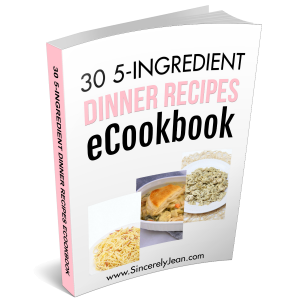
Awesome information! I am a fairly new blogger now trying to get a following on Pinterest. I was looking for a pixel size to make my pins where people will want to click on them and read my posts. Thanks!
Hi Rina! We are so glad this helped you! Email us if you have any other questions!