Are you wondering what a link party is? Or maybe you have heard the term but have no idea where to start? Well, you are in the right place because I am about to give you the lowdown! This post is VERY detailed and is going to cover three topics:
1) What a link party is.
2) How to “link up”.
3) How to increase your blog traffic with link parties.
Before we get started, if you are looking for more information on how to start your blog and monetize your blog, read our “How to Start a Blog in 5 Steps” and “5 Ways to Make Money Blogging” posts.
1) What a link party is.
A link party is basically when larger blogs allow other bloggers to post their content for free once a week. The party host (the blog owner) creates a post once a week that has a link you can click on to add your own posts. It makes your posts visible to all of their readers and all of the other bloggers linking up. The party host then chooses one or several posts to feature. It is a great way to get your name out there and to get noticed by larger blogs. It is also a great way to find other bloggers in your niche that you could possibly connect with.
2) How to “link up”.
“Linking up” just means that you post your content on the link party. Every link party has their own start time every week. For example, 7pm EST every Monday. Make sure you find out exactly when the party starts (when the blog post goes live)! It is very important to be one of the first blogs to link your posts!!! Honestly, if you are late sometimes it is not even worth your time because there will already be hundreds of posts in front of yours. Try to be early enough to at least be on the first page! You want to maximum your exposure so being one of the first blogs to link up will put you right at the top of the page. I get so pumped whenever one of my posts makes one of the top 10 spots! You can find the list of the parties that we link up at every week HERE.
Most party hosts use a program called InLinkz. Click on the link party blog post and scroll down until you see the “Add your link” button.
 Click on that button and this page will come up.
Click on that button and this page will come up.
All you have to do is enter your post URL into the “Link” section and hit tab. It will automatically generate your post title. Then enter your email address in the “Email” section. It will then automatically generate the photos from your post. You need to select the photo that you want or you can click “upload” to upload a different one. It will give you a preview of what the thumbnail will look like. If your thumbnail doesn’t look right then you probably need to resize the photo and upload it again. The best thing about this program is that it saves your history so you can link up even faster and grab those precious first spots! After you have linked up to one party, you can just click the “Show history” button in the top right and post the same posts to another party.
Most link parties have rules stated at the beginning of the post so make sure to read them and follow them. Most of them require you to link back to their blog. In order to do this, my sisters and I created a “Linking Up At” page. At the bottom of every post we say “See where we are linking up HERE!” with a link to the page. This page is organized by day and then blog, link party, and start time. This is the best way we have found to follow this rule. You can check that page out HERE. You can check out one of our blog posts that has that link HERE (scroll to the bottom).
Another common rule is to only link up new content. The party hosts don’t want you to post the same stuff every single week hoping to get featured. In order to follow this rule, my sisters and I decided to posts all of our posts from the previous week. This keeps us consistent and ensures that we only post new content.
Remember to thank the party host in the comments! It is just a nice thing to do and hopefully they will check out your blog!
Several link parties have more than one party host. When we first started doing link parties we were confused because we weren’t sure if we had to link up on all of the blogs or only one. You only have to link up on one of the blogs! Your post will automatically show on all of the blogs because they are all using the same InLinkz button.
3. How to increase your blog traffic with link parties.
Every week the party host chooses one or several posts to feature. They normally feature the post on a separate blog post and/or social media. Getting featured sends a lot of traffic to your blog! It also obviously gets you recognized by the party host because they are the ones who selected you! I can always tell when we get featured because our Google analytics will show a spike in traffic from that blog. We thought that it might take awhile to get featured but we actually got featured our first week on one of the parties! We were thrilled! We have been featured on several link parties since then and every time is just as exciting! If you are interested on checking out when we have been featured you can take a look at our “Featured On” page HERE. Our tips for getting featured are to be original and use a great photo. Posting original content will help you stand out from the other hundreds of posts. Posting a great photo is also essential because it will catch peoples attention.
Another way that you can increase your blog traffic with link parties is by visiting other blogs who have linked up and comment on their posts. And, while you are on the post, share it to your social media. We usually choose Pinterest. My sisters and I normally say something like, “Your strawberry cheesecake looks delicious! We can’t wait to try it! We just pinned it!”. By complimenting other bloggers and sharing their content, they are likely to visit your blog! The best way to compliment a blogger is to share their work! Link parties highly encourage you to visit and comment on at least 2 or 3 other posts. One of the main points of link parties is to network! If everyone follows this then you will also receive new visitors to your blog even if you don’t get featured.
I hope that this posts helps anyone who is looking for a way to increase their blog traffic! Try to be consistent and link up new posts every week! Don’t get discouraged if you don’t get featured right away! Keep trying and you will eventually get featured!
If you have any questions, please leave a comment below or email us at sincerelyjean@yahoo.com!
Share this post on social media to help others learn how to increase traffic to their blog! Also, take a look at our other blogging tips HERE!
Sincerely,
shari jean
Follow our blog with Bloglovin
[easy-social-share buttons=”facebook,twitter,pinterest,mail” morebutton_icon=”plus” counters=0 style=”icon”]
See where we are linking up HERE!
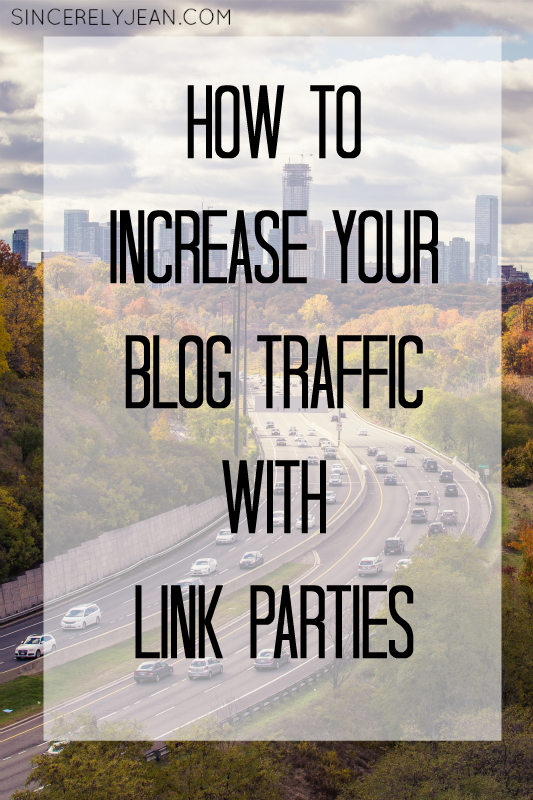
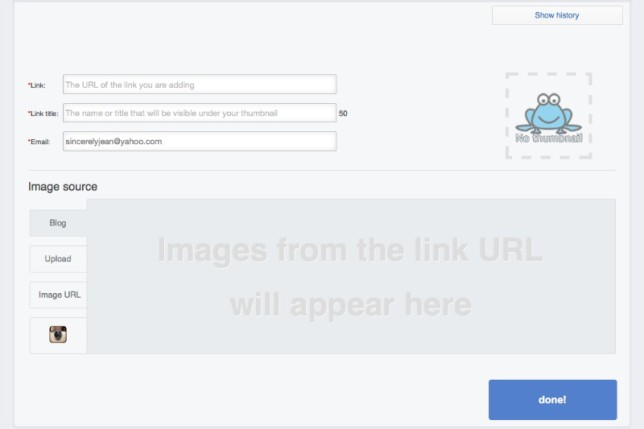
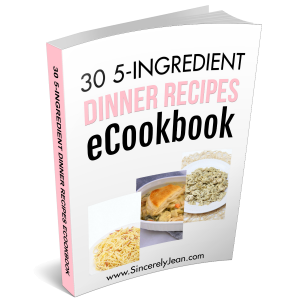
Thank you so much for posting this! I’v been trying to find more information about link parties, and this was awesome. Cheers!
Thanks Brooke! I am so glad that it helped you!
Thank you for offering some great tips on utilizing the linky parties to network with other bloggers. I am saving your link up page and it will remind me to visit other link ups regularly. I Stopped by from TidyMom ;).
Hi Rachael! We are glad you like the post and hope that it helps you increase your site traffic!
Thank you for explaining what link parties are, how to join, and especially the “etiquette ” for using them! This was a great article. I am excited to start joining 🙂
Hi Pam! We are so glad it helped! Let us know if you have any more questions!